* 기본뼈대코드
import React from "react";
import styled from "styled-components";
const Text = (props) => {
return (
<React.Fragment>
</React.Fragment>
)
}
Text.defaultProps = {
}
export default Text;
1. 기본 스타일 잡기
Text.defaultProps = {
children: null,
bold: false,
color: "#222831",
size: "14px",
margin: false,
};
* Text의 경우 children 속성을 이용해서 자식 계체를 가져오는게 자연스러워 보인다!
2. 설정한 기본 스타일 props로 받아오기
const { bold, color, size, children, margin } = props;
3. Text 스타일 잡기
const P = styled.p`
color: ${(props) => props.color};
font-size: ${(props) => props.size};
font-weight: ${(props) => (props.bold? "600" : "400")};
// bold가 true : 600 , false : 400
${(props) => (props.margin? `margin: ${props.margin};` : '')}
`;
4. Text 스타일 적용 및 리턴해주기
const styles = {bold: bold, color: color, size: size, margin};
return (
<P {...styles}>
{children}
</P>
)
5. Text.js 적용하기 (Post.js)
<Grid is_flex width="auto">
<Image shape="circle" src={props.src} />
<Text bold>{props.user_info.user_name}</Text>
</Grid>
<Grid is_flex width="auto">
<Text>{props.insert_dt}</Text>
</Grid>

<Grid padding="16px">
<Text>{props.contents}</Text>
</Grid>
<Grid padding="16px">
<Text margin="0px" bold>
댓글 {props.comment_cnt}개
</Text>
</Grid>
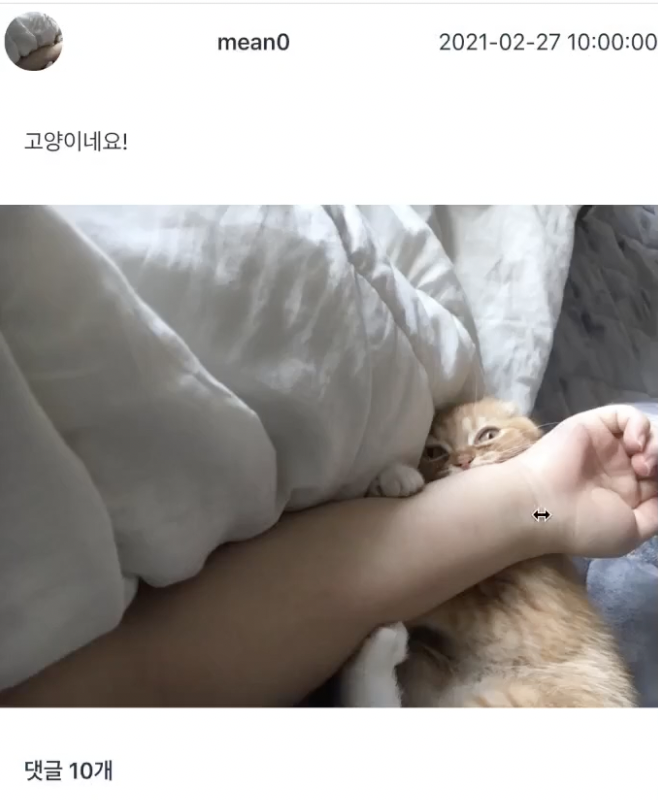
이런식으로, Image.js , Text.js 최소단위 컴포넌트(elements 폴더)를 만들어서 내가 만든 기획서내에
필요한 부분에 적절하게 사용할 수 있다!
* import를 한번에 하는 방법
elements 폴더에 새로운 index.js를 만들어서 한번에 임포트를 해준다.
import Grid from "./Grid";
import Image from "./Image"
import Text from "./Text";
export {Grid, Image, Text};
이런식으로 새로운 파일을 만들어 준 뒤 Post.js에서는 한줄로 간단하게 import 할 수 있다.
import { Grid, Image, Text } from "../elements";
'내마음대로만들어보자 > React 프로젝트 만들기 이해' 카테고리의 다른 글
| [React] 로그인 할때 쿠키 저장하기 (0) | 2021.11.08 |
|---|---|
| [React] 로그인,회원가입 페이지 만들기 (0) | 2021.11.02 |
| [React] 최소단위 컴포넌트 만들기 - Image (0) | 2021.10.31 |
| [React] 최소단위 컴포넌트 만들기 - Gird (0) | 2021.10.31 |
| React 프로젝트 기획서 만들고 구조잡기 (0) | 2021.10.26 |

